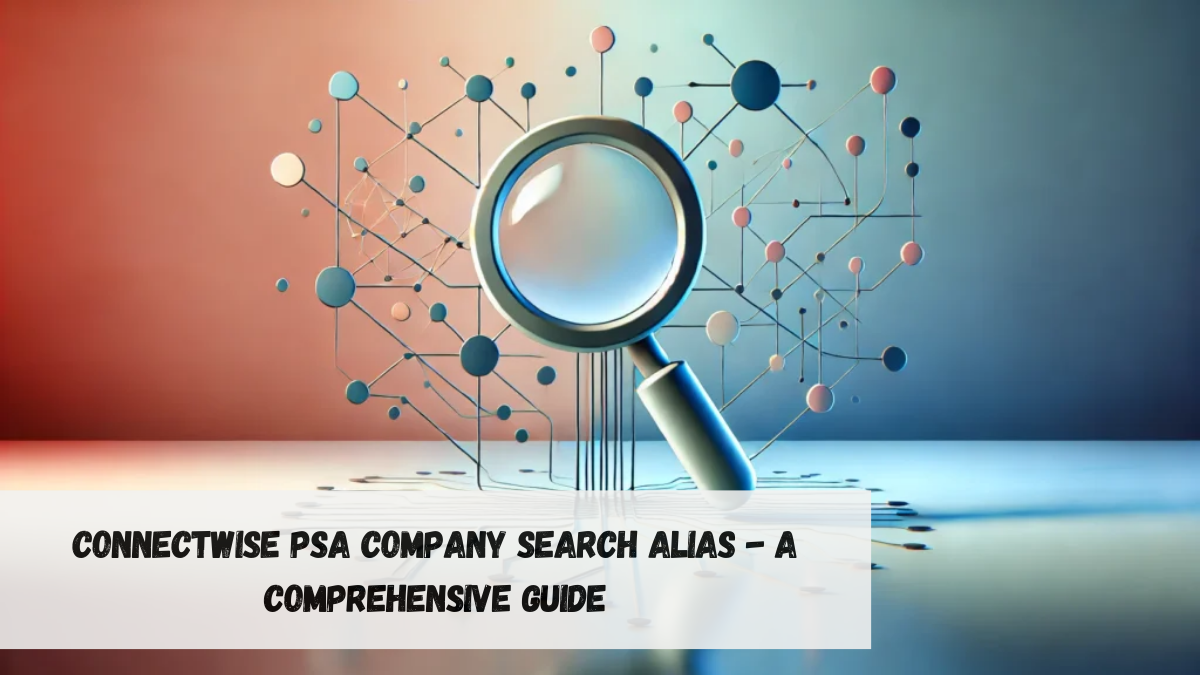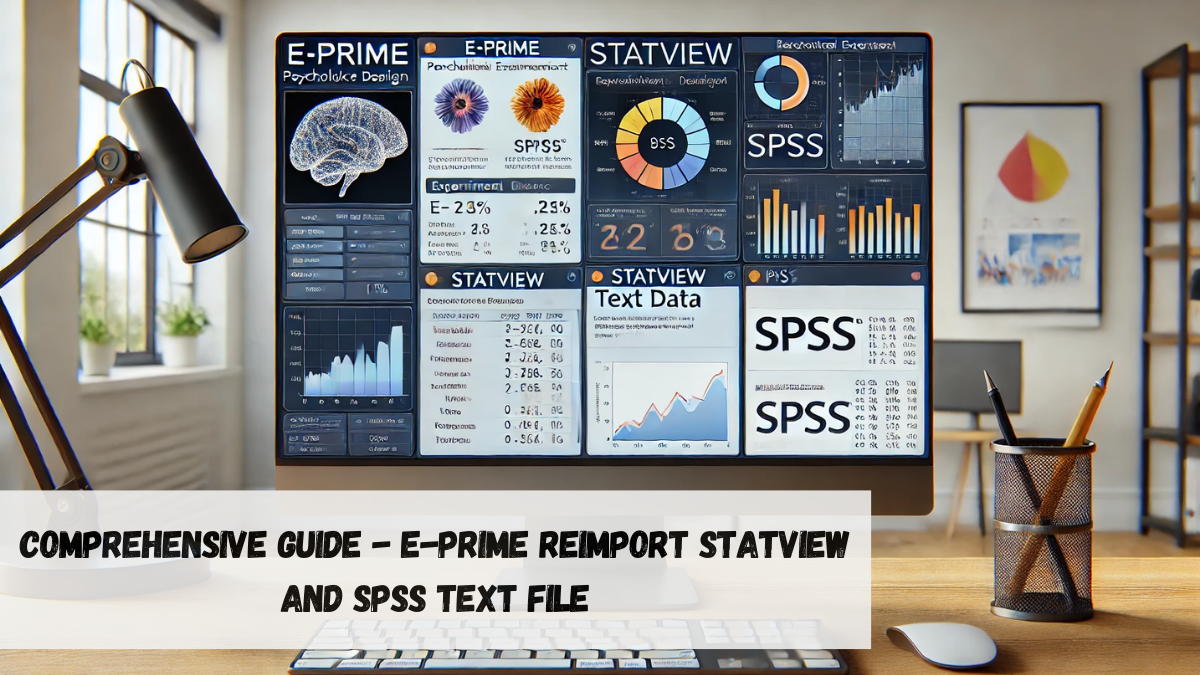Introduction
The ConnectWise PSA (Professional Services Automation) platform is a critical tool for IT service providers, managed service providers (MSPs), and technology companies looking to streamline their operations. One of the platform’s lesser-known but highly useful features is the ConnectWise PSA Company Search Alias. This feature simplifies the process of finding client companies within the system, making daily workflows more efficient.
The ConnectWise PSA Company Search Alias simplifies client searches by allowing users to assign custom aliases to client companies, enhancing workflow efficiency and reducing errors in the ConnectWise PSA platform.
In this article, we will dive deep into the functionality of the ConnectWise PSA Company Search Alias, its benefits, and how to use it to its full potential. Whether you’re a beginner or an experienced user, this guide will provide valuable insights.
What is the ConnectWise PSA Company Search Alias?
The ConnectWise PSA Company Search Alias is a feature that allows users to create custom aliases for client companies, making it easier to search and locate them within the platform. Instead of remembering long or complex company names, users can assign shorter, more intuitive aliases. This saves time and helps eliminate errors in client searches, improving the overall workflow.
How Does the Company Search Alias Work in ConnectWise PSA?
ConnectWise PSA allows companies to assign aliases to their client accounts. This aliasing system operates similarly to a nickname system. For example, if you have a client named “John’s Computer Solutions,” you could create a search alias such as “JCS” or “JohnComp,” making it faster to locate the company within ConnectWise PSA.
Aliases are especially useful when:
- The company’s official name is long or cumbersome.
- Multiple companies have similar names.
- The user has a large number of client companies in their system.
Once assigned, these aliases can be used in the search function, dramatically speeding up the process of finding a particular client. The search alias feature is fully customizable, meaning users can create aliases based on their personal preferences or the needs of their business.
Benefits of Using the ConnectWise PSA Company Search Alias
The ConnectWise PSA Company Search Alias offers numerous advantages, particularly for businesses that manage multiple clients or handle complex operations. Below are some of the key benefits:
- Improved Efficiency
By reducing the need to type out full company names, the search alias function can save time. Instead of typing “Global Enterprise Solutions, LLC,” for instance, you can search by a simple alias like “GES.” - Error Reduction
Typos or misspellings are common when searching for long or complex company names. Aliases simplify the search process, significantly lowering the likelihood of errors. - Customizable and Flexible
The alias system is fully customizable, allowing users to create whatever shorthand works best for them or their team. This flexibility means businesses can adapt the feature to their unique needs. - Ease of Use
Even new users can quickly adapt to the alias system, as it is intuitive and straightforward. This makes the feature highly accessible to users with varying levels of technical expertise. - Scalability
For businesses that are growing and adding more clients to their system, the alias feature scales seamlessly. As the client list grows, so does the potential complexity of finding clients—making the search alias feature increasingly valuable.
How to Set Up a Company Search Alias in ConnectWise PSA
Setting up a company search alias in ConnectWise PSA is a simple process. Follow the steps below to get started:
- Login to ConnectWise PSA
Access your ConnectWise PSA account with your credentials. - Navigate to the Company Module
Go to the “Company” module, where you manage client information. - Select a Client Company
Choose the client for which you wish to create a search alias. - Add a Search Alias
In the company profile, look for the option to add a search alias. Enter your preferred alias for the company. - Save Changes
Once you’ve added the alias, save the changes. You can now use the alias to search for this company in ConnectWise PSA.
Best Practices for Creating Search Aliases
Creating effective search aliases can streamline your ConnectWise PSA workflow even further. Here are some best practices for setting up aliases:
- Use Short, Intuitive Names
Aliases should be short, memorable, and easy to type. Avoid complicated abbreviations or symbols that could cause confusion. - Avoid Overlap
Make sure that aliases for different companies are unique. Overlapping aliases could lead to confusion and errors when searching. - Standardize Naming Conventions
If multiple people use the ConnectWise PSA system in your organization, it’s a good idea to standardize alias naming conventions. For instance, if one person uses “ABC” for “Advanced Business Consultants” and another person uses “AdvBusCon,” there might be unnecessary complexity. A unified approach ensures consistency.
Common Challenges and Solutions
Even though the ConnectWise PSA Company Search Alias is highly beneficial, users may occasionally encounter challenges. Here are some common issues and solutions:
- Forgetting the Alias
If you forget the alias, simply navigate to the company’s full profile to review it. Keeping a list of aliases for reference can also help. - Alias Confusion Among Team Members
Ensure that your team is aware of the aliases created for specific companies. You might want to establish a document or internal system for keeping track of aliases. - Too Many Aliases
If there are too many aliases to remember, consider limiting the number of aliases created for each company. Stick to one clear alias that works for everyone.
How ConnectWise PSA Company Search Alias Helps with CRM
Customer relationship management (CRM) is a vital part of any business’s success. The ConnectWise PSA Company Search Alias can significantly improve CRM by providing faster access to customer data. When client information is easy to find, customer service improves as well. Teams can access records, billing information, or support tickets without delay, leading to a smoother customer experience.
The Impact on Workflow and Productivity
For businesses dealing with hundreds or even thousands of clients, managing client data effectively is crucial. The ConnectWise PSA Company Search Alias helps businesses boost productivity by:
- Reducing search time for client companies.
- Minimizing errors during searches.
- Streamlining workflows across multiple departments.
By integrating this feature into daily operations, companies can handle client interactions more efficiently, improving overall productivity.
Frequently Asked Questions
1. What is the ConnectWise PSA Company Search Alias?
The ConnectWise PSA Company Search Alias allows users to create a custom nickname or shorthand for a client company, making it easier to search for the company in the system.
2. How do I create a company search alias in ConnectWise PSA?
You can create a search alias by navigating to the company profile in ConnectWise PSA, adding a preferred alias, and saving the changes.
3. Can I use more than one alias for a company?
Yes, ConnectWise PSA allows multiple aliases, but it’s best to keep aliases simple to avoid confusion.
4. Will the alias affect how the company is displayed in reports?
No, the alias is only used for searching within the system. It won’t change how the company is displayed in reports or other documentation.
5. Is the alias system available in all versions of ConnectWise PSA?
Yes, the company search alias feature is available across all ConnectWise PSA versions.
Conclusion
The ConnectWise PSA Company Search Alias is a valuable feature that enhances the search functionality within the platform, offering improved efficiency, error reduction, and flexibility. By setting up aliases for client companies, users can streamline their workflow and reduce the time spent searching for client information. Whether you’re managing a small client base or a large-scale operation, the company search alias feature is a simple yet powerful tool to improve your daily operations.